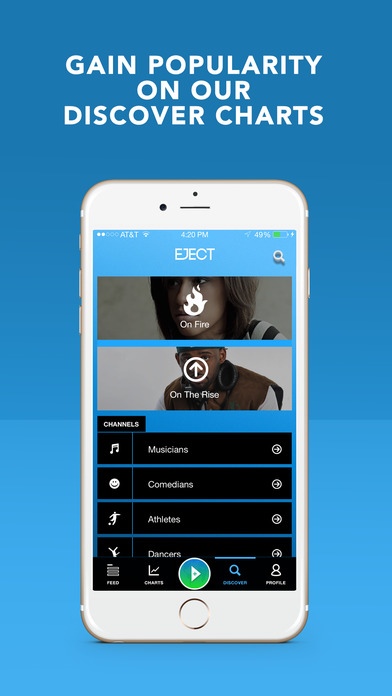Eject 2.1.9
Continue to app
Free Version
Publisher Description
Eject is the only digital reality platform and community of talented individuals who are looking to showcase their talents. Think star search for the future; we showcase the best talent in the world, ranging from musicians, singers, rappers, dancers, comedians and athletes. Eject empowers users (talent) with the opportunity to interact with their followers (fans) and helps them grow their fan base for free by promoting user-content through the app. Users can upload or record audio tracks and videos of any talent and network across the app. - Upload unlimited 60-second videos for free to showcase your talent - Users can now record live 60 seconds over an instrumental chosen from their phone or our library. - Upload audio tracks by logging in through our website - A ranking algorithm to rank all posts based on your likes and plays - Explore trending tags - Instantly share to Twitter and Facebook Eject yourself from average to superstardom!
Requires iOS 7.0 or later. Compatible with iPhone, iPad, and iPod touch.
About Eject
Eject is a free app for iOS published in the Recreation list of apps, part of Home & Hobby.
The company that develops Eject is Eject Co.. The latest version released by its developer is 2.1.9.
To install Eject on your iOS device, just click the green Continue To App button above to start the installation process. The app is listed on our website since 2014-04-18 and was downloaded 5 times. We have already checked if the download link is safe, however for your own protection we recommend that you scan the downloaded app with your antivirus. Your antivirus may detect the Eject as malware if the download link is broken.
How to install Eject on your iOS device:
- Click on the Continue To App button on our website. This will redirect you to the App Store.
- Once the Eject is shown in the iTunes listing of your iOS device, you can start its download and installation. Tap on the GET button to the right of the app to start downloading it.
- If you are not logged-in the iOS appstore app, you'll be prompted for your your Apple ID and/or password.
- After Eject is downloaded, you'll see an INSTALL button to the right. Tap on it to start the actual installation of the iOS app.
- Once installation is finished you can tap on the OPEN button to start it. Its icon will also be added to your device home screen.